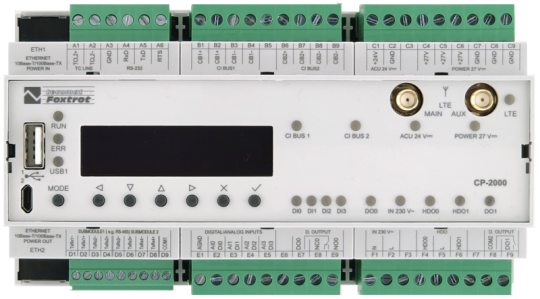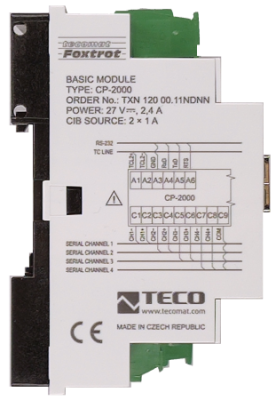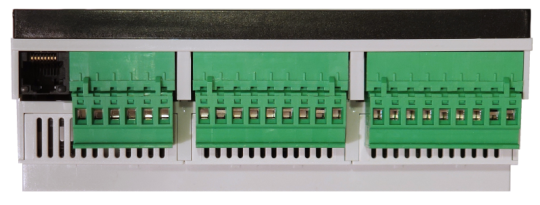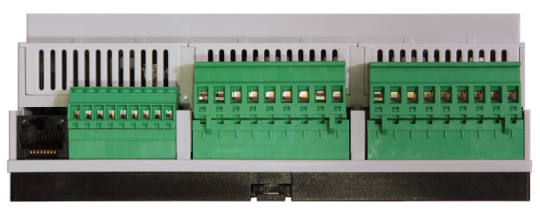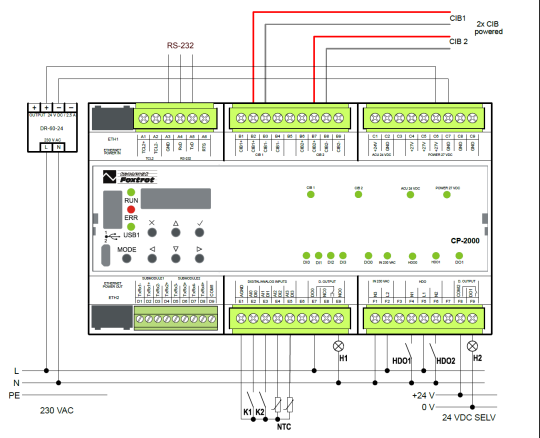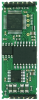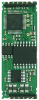CP-2000.11NDLNTXN 120 00.11NDLN
CP-2000, CPU/1core, 2xETH100/10, LTE, 128kB databox, LCD 20mm, 1x RS232, CH1-4, 4xAI/DI, 3xDI/230VAC, 2xRO, 2xCIB
| DI | 4x DI/AI 3x DI (230 V AC) |
|---|---|
| DO | 2x RO |
| AI | 4x DI/AI, see DI |
| AO | |
| COM | 2x ETH 10/100 1x RS-232 4x Serial channel (2x free slot) 1x USB device 1x USB host 1x TCL2 master 2x CIB master |
| SENSOR |
| Picture | Variant | Variant description |
|---|---|---|

|
CP-2000.11NDNN | Databox: 128 kB Processor: 1 core, ARMv7 792 MHz Display: OLED display large 55 x 13 mm |

|
CP-2000.11NDLN | Databox: 128 kB Processor: 1 core, ARMv7 792 MHz Display: OLED display large 55 x 13 mm Modem: LTE1 installed |
CP-2000 is a basic module of the second generation, which is mainly equipped with:
It is equipped with a total of 9 I / Os:
Communication capabilities of the basic module CP-2000:
24 V DC power supply, possibility of direct connection of a backup battery for uninterrupted operation in case of 230 V AC mains failures.
CP-2000 is equipped with a new powerful central unit (CPU series L) with memory
- Two CIB Common Installation Bus® masters with full power supply so that up to 64 sensor and actuator modules for this two-wire bus can be connected directly
- Additional CIB branches are added by new generation external masters connected via LAN (ethernet).
- TCL2 system expansion bus master.
It is equipped with a total of 9 I / Os:
- four multipurpose inputs, each of which can be used either as analog or as binary
- one input for monitoring the presence of the 230 V AC mains supply
- two binary inputs at voltage level 230V AC for HDO monitoring (mass remote control)
- two separate relay outputs.
Communication capabilities of the basic module CP-2000:
- 2x Ethernet interface 100 Mbit / s, each with up to 32 simultaneous connections (programming and general IP communication)
- USB micro (programming)
- USB A for Flash memory, WiFi adapter (client and AP - Access point) etc.
- Variant with built-in LTE modem for direct wireless connection to the Internet via a mobile network operator
- Slots for up to 4 optional serial interfaces RS-485, RS-232
24 V DC power supply, possibility of direct connection of a backup battery for uninterrupted operation in case of 230 V AC mains failures.
CP-2000 is equipped with a new powerful central unit (CPU series L) with memory
- 1 MB for user program,
- 128 MB internal disk for storing files with parallel access from the LAN as a network disk,
- 16MB fast RAM disk
- microSD card slot up to 1 TB
- File management is provided by a journaling file system
- Local communication with the user via OLED display (4 lines / graphic) and 6-key keyboard
| Order num. | TXN 120 00.11NDLN |
|---|---|
| Teco code | TXN 120 00.11NDLN |
| Categories | Foxtrot 2 - Basic modules |
| Tags | - |
| System parameters of the central unit | |
|---|---|
| Row of central unit | I |
| User program memory | 1 MB |
| Memory for user variables / including RETAIN variables | 320 kB/48 kB |
| Instruction length | 4 Byte |
| Backup of program source code in PLC | Yes, optional in Mosaic |
| On-line program change in PLC | Yes, including I / O configuration change |
| DataBox - additional internal data memory | 128/257 kB, optional |
| File system - Internal Drive in PLC | 128 MB, journaling file system |
| File system - RAM disk PLC | 16 MB |
| File System - USB Flash Drive | Supported |
| File system - Micro SD card | supported (except for variants with WLAN1) |
| Optional memory card slot | microSD - Card Slot (<= 1TB) |
| Cycle time per 1k of logic instructions | 0,036 ms |
| Cycle time for 1k integer operations | 0,044 ms |
| Cycle time for 1k floating point operations | 0,043 ms |
| Development environment | Mosaic v2018.2 or higher |
| Programming languages | ST, IL, LD, FBD, SFC, CFC |
| RTC - Real time circuit | No |
| RTC - Backup time | typ. 500 hours |
| Integrated Web server | Yes |
| Integrated Datalogger | Yes |
| Access to PLC variables via web API | Yes |
| COM - Communication - IP/Ethernet | |
| Ethernet 10/100 Mb (ETHx) | 2 |
| WLAN1 (internal, optional) | 1 |
| WLAN2 (external via USB host, optional) | 1 |
| LTE interface (LTEx, optional) | 1 |
| Available system modes on ETH and WLAN | UNI, PC, PLC, PLD |
| Available system modes on LTE | UNI - Exchange over UDP, TCP and support SSL / TLS encryption PC - EPSNET UDP / EPSNET TCP |
| TCP / IP protocol | Yes |
| UDP protocol | Yes |
| HTTPS protocol | Yes |
| HTTP protocol | Yes |
| WebSocket protocol | Yes |
| Protocol MODBUS/TCP | Yes |
| SMTP protocol | Yes |
| IEC 60870-5-104 protocol | Yes |
| REST API | Yes |
| COM - USB | |
| USB devices interface | 1x micro-USB |
| USB host interface | 1x USB-A |
| Available system modes on USB | PC |
| COM - System buses | |
| TCL2 - system I/O bus | 1x TCL2 master |
| TCL2 - Range of one branch of the system I/O bus | 10 I / O modules + 4 operator panels + 6 serial channels |
| CIB - Common Installation Bus (R): Installation I/O bus | 2x CIB master (2x 1 A) |
| CIB - Address range of one branch of the installation bus | 32 CFox I/O modules |
| DI - Parameters of binary inputs DC (group A) | |
| Parameters valid for inputs on the terminals | AI0/DI0 - AI3/DI3 |
| Number of inputs in group | 4 |
| Common wire | AGND - module ground |
| Combined input type | DI/AI Active, for sensing potential-free contacts and measuring resistance sensors |
| Galvanic isolation of inputs from internal/peripheral circuits | No |
| Input voltage for log. 1 | 1 V DC max. |
| Input current at log. 1 (typ.) | -1,7 mA |
| The minimum width of the captured pulse | 1 ms |
| Notice | Note that the GND terminals in the 24 V DC and ANALOG OUTPUTS arrays they are connected inside the system. It is not desirable to connect the GND terminal in the ANALOG field OUTPUTS with a negative pole power supply system also inputs as it would cross the other the GND terminal has closed the loop and thereby potentially induced interfering signals. |
| DI - Parameters of binary AC inputs | |
| Parameters valid for AC inputs on the terminals | IN230V, HDO0, HDO1 |
| Total number of binary AC inputs | 3 |
| Number of groups of AC inputs | 2 |
| Organization of binary inputs into groups | 1x (IN230V), 2x (HDO1, HDO2) |
| Common wire | L |
| Input type | 230 V AC |
| Galvanic isolation of internal circuits | Yes |
| Input voltage for log. 1 | 230 V AC typ., 200 V AC min., 250 V AC max. |
| Input current at log. 1 (typ.) | 5 mA typ. |
| RO - Parameters of binary relay outputs (group A) | |
| Parameters valid for the terminals | DO0–DO5, DO7–DO10 |
| Number of relay outputs | 2 |
| Organization of relay outputs into groups | 1x (DO0) +1x (DO2) |
| Output type | electromechanical relay, unprotected output |
| Contact type | NO - Normally Open |
| Galvanic separation from internal circuits | Yes |
| Galvanic isolation between groups | Yes |
| Switching current | 16 A max. NO/10 A max NC, 100 mA min. |
| Switching voltage | 250 V AC max., 5 V AC min., 30V DC max. |
| Short-term output overload - inrush | 80 A max. (20 ms max.) |
| Contact closing time | typ. 15 ms |
| Contact opening time | typ. 5ms |
| Limit values of switched resistive load | max. 16A at 30 V DC or 230 V AC |
| Mechanical life | min. 20 000 000 cycles |
| Electrical life at maximum resistive load | min. 100,000 cycles |
| Short-circuit protection | No |
| Treatment of inductive load | External RC element, varistor (AC), diode (DC) |
| Insulation voltage between outputs and internal circuits | 3750 V AC |
| Isolation voltage between groups of outputs to each other | 3750 V AC |
| AI - Organization of analog inputs | |
| Total number of analog inputs | 4 |
| Number of analog input groups | 1 |
| Organization of analog inputs into groups | 4x (AI0/DI0-AI3/DI3) |
| Input type | With common clamp |
| Common wire | Minus |
| Galvanic separation from internal circuits | No |
| External power supply | No |
| Digital resolution | 12 bit |
| Converter type | Approximation |
| conversion time | 20 μs |
| Operating modes | periodic input sensing |
| Insulation potential | 500 V DC between input and internal circuits |
| AI - Analog Input Ranges (Group A) | |
| Parameters valid for inputs on the terminals | AI0/DI0 - AI3/DI3 |
| Passive sensor | Pt1000, W100 = 1,385 (-90 to +400 ° C) |
| Passive sensor | Pt1000, W100 = 1,391 (-90 to +400 ° C) |
| Passive sensor | Ni1000, W100 = 1,500 (–60 to +200 ° C) |
| Passive sensor | Ni1000, W100 = 1.617 (-60 to +200 ° C) |
| Passive sensor | Resistance transmitter 0-2 kOhm |
| Passive sensor | Resistance transmitter 0-200 kOhm |
| Passive sensor | KTY81-121; PTC thermistor (-55 to + 125 °C) |
| Passive sensor | NTC Thermistor 5k / 25 °C (–40 to + 125 °C) |
| Passive sensor | NTC Thermistor 10k / 25 °C (-40 to + 125 °C) |
| Passive sensor | NTC Thermistor 12k / 25 °C (-40 to + 125 °C) |
| Passive sensor | NTC Thermistor 15k / 25 °C (-40 to + 125 °C) |
| Passive sensor | NTC Thermistor 20k / 25 °C (-40 to + 125 °C) |
| DI: Voltage-free contact | 0 when> 1.5 kOhm, 1 when <0.5 kOhm |
| Input impedance in signal range RTD | > 4 kΩ |
| Resistance measurement error - maximum error at 25 ° C | ± 0.5% of full scale |
| Detection of disconnected sensor | yes, in status word, range overflow |
| Power supply | |
| Supply voltage, tolerances | 24 V DC, +25%, -15%, SELV |
| Supply voltage when backing up with an external battery | 27 V DC, +10%, –15%, SELV |
| Maximum power input | 75 W |
| Internal protection | Yes, PTC reversible fuse |
| CIB branch power supply - parameters of the built-in master | 2x 1 A/ 24-27 V DC |
| Power supply from ETH, passive PoE - input (appliance) | ETH1/Power In |
| Power supply from ETH, passive PoE - output (source) | ETH2 / Power out, jumper configuration |
| Power supply from ETH, passive PoE - injector parameters | 24 V DC, 1A |
| Possibility of backing up the power supply of the basic module and CIB | Yes, by battery 2x 12 V DC, 1x 24 V DC |
| Battery parameters | 24 V (2x 12V), max. 18 Ah |
| Size and weight | |
| Weight approx. | 300 g |
| Product dimensions (width x height x depth) | 158 x 90 x 62 mm |
| Module width in multiples of M (17.5 mm) | 9M |
| Operating conditions, product standards | |
| Product standard | ČSN EN 61131-2:2008 (idt IEC 61131-2:2007) - Programmable control units |
| Protection class of electrical object | II, according to ČSN EN 61140 ed.3: 2016 (idt IEC 61140:2016) |
| IP rating (Ingress Protection) according to ČSN EN 60529: 1993 (idt IEC 529: 1989) | IP20 |
| Operating areas | Normal, acc. ČSN 33 2000-1 ed.2: 2009 (mod IEC 60354-1:2005) |
| Degree of pollution | 1, according to ČSN EN 60664-1 ed.2:2008 ( idt IEC 60664-1:2007) |
| Overvoltage category installation | II, according to EN 60664-1 ed_2: 2008 (idt IEC 60641-1: 2007) |
| Type of device | Module on DIN rail |
| Working position | Vertical |
| Type of operation (operating frequency) | Continuous |
| Ambient operating temperatures | -20 °C to + 55 °C |
| Operating temperature maximum (° C) | +55°C |
| Operating temperature minimum (° C) | -20°C |
| Operating relative humidity | from 10 % up to 95 % without condensation |
| Operating atmospheric pressure | min. 70 kPa (<3,000 m above sea level) |
| Storage temperatures | –25 °C to +70 °C |
| Electromagnetic compatibility, Mechanical endurance | |
| Electromagnetic compatibility / Emission | B, according to EN 55032 ed. 2: 2017 (idt CISPR 32: 2015) |
| Emmisions - note | In premises where the use of radio and television receivers can be expected to be used a distance of 10 m from these devices may cause radio interference. In such a case, the user may be required to take appropriate action. |
| Electromagnetic compatibility / Immunity | min. as required by EN 61131-2: 2007 |
| Sinusoidal vibration endurance | 10 Hz to 57 Hz, amplitude 0,075 mm, 57 Hz to 150 Hz, acceleration 1 G (Fc test according to EN 60068-2-6: 1997 (idt IEC 68-2-6: 1995), 10 cycles per axis.) |
| Packaginng, transportation, storage | |
| Description | The module is packed in a paper box according to the internal packing instructions. The package includes the following documentation. The outer packaging is carried out according to the scope of the order and the method of transport to the transport a package bearing the transport labels and other particulars necessary for transport. Transport from the manufacturer is carried out in the manner agreed upon when ordering. Product transport the customer's own means must be carried out by covered means of transport, in the specified position label on the packaging. The box must be stowed so as to prevent spontaneous movement a damage to the outer packaging. The product must not be exposed to direct weathering during transport and storage influences. Transport is allowed at temperatures from -25 ° C to +70 ° C, relative humidity 10% up to 95% (non-condensing) and a minimum atmospheric pressure of more than 70 kPa. Storage of the product is only allowed in clean rooms without conductive dust, aggressive gases and vapors. The most suitable storage temperature is 20 ° C |
| Installation | |
| Assembly description | Switchboard mounting |
| Assembly description | The basic module is mounted vertically on the U-rail ČSN EN 50022. The installation of the assembly (basic module and peripheral modules, if applicable) is performed according to TXV 004 50. |
| Exchangeable submodules | The optional MR-013x submodules of the serial interface are mounted in the base module CP-2007 on the bottom plate, which is accessible after removing the bottom of the housing. We only handle the module without power supply! |
| Connection | |
| Warnings / Cautions | If you do not use a backup battery, connect terminals C1 and C4 with a wire! |
| Connection of power and system communication | connector with 2.5 mm2 screw terminal |
| Connection of inputs / outputs | connector with screw terminal 2.5 mm2 |
| Ethernet | RJ-45 |
| Serial channels | screw-type connector 9x 1.5 mm2 |
| USB device connection | type micro B |
| USB host connection | type A |
| Module operation | |
| Module configuration | The module is operated, set and diagnosed from the MOSAIC programming environment. It is also possible to connect to the PLC using a web browser on port 8080. If the PLC has an IP address set eg 192.168.134.178 (default address on port ETH1, port ETH2 has DHCP enabled), just enter the address in the form http://192.168.134.178:8080 and the web browser displays the PLC configuration pages. |
| Commissioning | The module is ready for operation after connection of the supply voltage. The MODE button is available on the module panel to display the currently set IP address of the Ethernet interface. Parameters of all interfaces are set in the Mosaic programming environment. The exact setup procedure is given in the TXV 004 50 documentation. |
| Module diagnostics | The basic diagnostic system of the module is part of its standard software. It operates from module power on and operates independently of the user. Diagnostic error states of the module and connected peripheral modules of the assembly are signaled on the module display and are available for processing by the master system. For more information, see TXV 004 50. |
| Maintenance | |
| Description | The module does not require any maintenance under general installation conditions. |
| Notice | Because the module contains semiconductor components, it is necessary to follow the principles for working with electrostatic sensitive components when handling the removed cover. It is not allowed to directly touch the printed circuit boards without protective measures !!! |
| Warranty | |
| Generally | Warranty and complaint conditions are governed by the Terms and Conditions of Teco a.s. |
| Notice | You must meet all the conditions of this documentation before turning on the system. The system must not be put into service unless it has been verified and confirmed that the machinery meets the requirements of Directive 89/392 / EEC, in so far as it applies to it. Documentation subject to change. |
HW documentation
CP-2000 - Basic documentation (en)
2.75 MB, (EN)
User manuals
Foxtrot 2 - Serial communication (en)
2.25 MB, (EN, RU, DE)
Files for designers
Foxtrot 2 - library of elements in DXF and DWG formats, v. 2024/01.
20.49 MB
Foxtrot 2 - element library for SchemataCAD, v. 2024/01
6.79 MB
EC - Declaration of Conformity
Foxtrot 2 - EC Declaration of conformity (en)
590.59 kB, (EN, RU, DE, UA)
- CP-2000 - The CP-2000 is the simplest version of the basic home installation module. The base module is powered by a 24 VDC power supply. Both CIB branches (connector B) are supplied from the base module, which means that no CIB bus isolation modu...
- Power dissipation of modules for calculation of switchboard heating - ...GT-1753 – 4 position axis control GT-1753 8,4 W TXN 120 00.11NDNN CP-2000 CP-2000 9,0 W TXN 120 05.11NSLN CP-2005, 6M, 128 KB databox, LTE, 6...
- Foxtrot 2 - Shifts to two! - ...are penetrating into electrical installations with all the vehemence. The basic modules of the new series start with the CP-2000 number and there are a total of five variants in the first wave. The basic feature of the new generation is full com...
- CP-2000 error - Hello. This error occurs every few days. CP-2000 firmware 5.3 2022-09-21 20:26:31.057759 Error E-92-40-01B110 Runtime error: Invalid pointer 2022-09-27 00:17:05.424706 Error E-92-40-01BF48 Runtime error: Invalid pointer 2022-09-30 21...
- USSD comand sending with CP-2000 LTE - Hello! How can I send USSD code with CP-2000 LTE modem? I need it for reading of the credit amount of SIM card... I use GsmLib but there are no such tools in FBs for LTE.
- CP-2000 and DMX - The CP-2000 central unit which submodul card should be that work with DMX? The function block only work with CH3 and CH4. Can't the SC-1101 be good?
- Accessing SD data through web interface - Dear Support, I have a CP-2000 device that has been expanded with an SD card for data collection. I save data periodically to the SDC folder with Datalogger, but I can't access the files from the web interface, I can't refer to the folder like how...
- UDP/TCP Packet Via VPN Network - Dear Support, I have a CP-2000 connected to a VPN network, I am trying to send a UDP/TCP Packet from a client to the PLC (UDP/TCP Server) but the connection is refused in the TCP server case and none in the UDP case. when I tried the same code on...
- Bus thread cntRqst owerflow - Hello! Sometimes I have following error on CP-2000 Error E-B1-70-2001 IO error: Sub ITCL, lop 1, Bus TCL2, Bus thread cntRqst owerflow - ec =112 And I can`t understand the reasons for this error. I have found this error subscribe in T...
- PLCnet - Hello, I'm currently installing a system which uses several CP-2000 CPUs across multiple buildings, but they are connected to the same network. I would like to share and send data between the CPUs using PLCnet, but it seems to be unavailable (greye...
- Cp1000 to cp2000 apple home bridge - Nastavení by mělo být následující: PlcComS 1 běží na 127.0.0.1, port 5010, IP adresa PLC je 127.0.0.1 (CP-2000), HomeBridge 1 spolupracuje s PlcComS 1. PlcComS 2 běží na 127.0.0.1, port 5011 (CP-2000), IP adresa PLC je IP adresa CP-1000. HomeB...
- TECO API - Actually, the application is as follows: AWS should set this token and save it in cp-2000, many ways to do this TCP/UDP connection or TECO API (I am trying both), and then cp-2000 will send an HTTPS request to the LWA OAuth server to refresh this to...
- UDP/TCP Packet Via VPN Network - To resolve this issue we need more information. How is the CP-2000 connected to VPN? CP-2000 has possibility to natively connect to Wireguard VNP. Wireguard connection can be set up from a configuration web under Services > VPN. If the VPN is realis...
 English
English